LCD TELEVISION REVIEW
Model: JVC LT-37X776 LCD TV
Description: 37" LCD Television, 16:9 Widescreen Format
Resolution: 1,366 x 768 (HDTV)
Includes:
remote control, integrated NTSC and ATSC Tuners,
built-in, bottom-mounted speakers, tabletop stand
Color: Silver
INTRODUCTION
JVC is a very respected name in consumer electronics. Its standing may not be as tall as Sharp or Sony’s in the LCD market, but JVC delivers quality 1st Tier LCD TVs at a lower costs than other 1st Tier Japanese manufactured competition.
For 2005 JVC replaces its LT-X576 series LCD TVs with the LT-X776 series. In the LT-X776 LCD lineup, larger models get new features like built-in ATSC tuners and CableCARD slots. JVC’s new 32-inch and 37-inch LCD flat panel offerings share an identical design, are equipped with identical features, and have the same resolution. Smaller LCD flat panel offerings in the lineup do not get the full feature set of the 32 and 37-inch LCD models. The flagship, 40-inch LT-40X776 LCD adds camera card slots for viewing digital images.
A black gloss frame surrounds the JVC LT-X776 LCD TV panel. The frame protrudes slightly over the LCD TV’s silver casing, which thinly outlines the top and sides of the TV, and extends 3 inches below the screen to house the speakers. When the LCD is turned on, a small bulb below the TV’s frame glows blue and cast light onto the speaker bezel and the table stand. Overall, this is a very aesthetically pleasing LCD.

Color performance with DVD material was impressive.
PICTURE QUALITY: 94.5/100
As soon as we turned on the LCD TV we noticed its exceptional brightness. The florescent bulb was powerful enough to brighten the walls of the well-lit room we were testing in. The TV has four default picture settings: standard, dynamic, theater, and game. It comes set to dynamic, which JVC says delivers a "vivid picture with better contrast when viewing in a brightly lit room." Unless you've installed stadium lighting in your living room, we suspect it'll be a little too bright. Bright scenes at dynamic mode actually caused us to blink. Theater, JVC says, should be used in dark rooms and was our preferred standard setting, and game mode should be used with console gaming systems.
You can tone down the brightness of the LT-37X776 LCD’s image through a combination of settings. The Energy Save Mode setting is used to adjust the bulb's brightness along a scale of -30 to +30. We only observed a small difference in image brightness between the extreme ends of the scale. With the energy saver mode set at -20 the image is bright enough to be clearly seen in normal ambient light. We suggest turning the setting down to protect the florescent bulb’s life. Using the PLUGE test pattern as a guideline we set the bright and picture settings to –10 and +2, respectively, on their -30/+30 scales.
Anti-glare technology on the JVC LT-X776 LCD TV series is excellent. There is absolutely no reflection off of any light no matter where placed and this LCD will have no problem with the brightest of rooms. Off-axis horizontal viewing is good through 150 degrees, though color in the center 90-degree viewing area is strongest. Off-axis vertical viewing would be fine for any conceivable home-installation. We didn't observe any pronounced drop in color until we were outside of the center 160-degree vertical viewing area.
Black levels are mediocre as with most LCD TVs, which hurts overall contrast ratios. This is the only major drawback with the picture quality and is just an inherent flaw in LCD display technology.
Adjusting color on the JVC LCD televisions to achieve a realistic picture around D6500K is easy. There are two color temperature settings, low and high. Strangely, low cast a noticeable pink tint on the picture and high cast a less pronounced green tint. Setting the temperature to high and adjusting both color and tint to +5 resulted in natural skin tones and realistic whites. JVC labels the sharpness as detail. Using the Video Essentials sharpness test pattern we found detail could be turned up no higher than -20 before noise was added to the picture.
We were pleased with the picture quality of digital broadcast material on the JVC LT-X776 series. Still images were displayed with great precision and our LT-37X776 handled animation and video gracefully. The built-in ATSC tuner worked well and we had no problem pulling in digital broadcast and HD signals. The picture was occasionally grainy but overall clarity was very good. The picture obtained from the NTSC tuner was predictably worse, but, with a strong signal, quality was top-notch. Fast-action melees on the Jerry Springer Show posed little problem for the TV's 15-millisecond response time. The LT-37X776's adept motion handling was reaffirmed later watching Terminator 2, Judgment Day in HDTV.
As expected for an HDTV with 1366 x 768 resolution, 1080i content displayed very well. Watching Terminator 2 we enjoyed abundant detail, especially in well-lit scenes. Achieving a dark black is an accomplishment on an LCD TV, which musy constantly work to block light from the florescent bulb during dark scenes, and the JVC LCD gets plenty dark. JVC lists an 800:1 contrast ratio on this LCD TV, which puts it in line with high-end offerings from Sharp. Dark matter detailing did pose a challenge for this LCD TV, which we expect on any LCD TV. In the final scene of Terminator 2 Arnold's black leather jacket lacked detail unless the bright setting was cranked to an unreasonable high. Even at HD resolution John Connor's (Edward Furlong) black hair also lacked texture in dark scenes. Still, no LCD TV buyer can expect plasma-level detail in blacks.
The JVC LT-37X776 LCD TV supports four aspect ratio settings when displaying 480p or 480i signals, including those from the built-in tuner. Panorama stretches a 4:3 source horizontally and vertically to fill a 16:9 space, keeping the center portion of the picture’s aspect ratio correct. This setting displays 1.66:1 content at full screen, using a variable stretch that is gentle and unobtrusive. It is ideal for watching NTSC broadcasts at full screen. The cinema setting zooms in on the center portion of a 4:3 source, blowing up letter-boxed content (1.85:1) to full screen with no distortion and no cropping. Cinema zoom further enlarges content and a final setting performs no scaling.
The LCD TV's built-in 3:2 pull-down filter and de-interlacer were excellent. We saw no jagged edges or pulsation during fast actions scenes and panoramic pans when watching Sea Biscuit at 480i. What we did see was gorgeous color and a precise picture. Watching material designed to test de-interlacers, we could see no difference in picture quality using the TV’s built-in de-interlacer with a 480i signal and an already-de-interlaced 480p signal. This is a large testament to the video chip engine technology used in the JVC LCD TVs.
The LT-37X776 LCD comes with a host of auto-picture adjustment settings designed to improve the LCD TV's handling of challenging material. Smart Picture monitors the average picture level, the overall brightness of an image, and adjusts picture properties to obtain the best image. With this feature active we were blinded less-often by very bright scenes. Dynamic Gamma is supposed to enhance dark matter detailing in dark scenes. We observed increases in contrast with this feature active, but no increases in actual detail on the LCD screen. In some cases Dynamic Gamma rendered lighter areas of dark scenes artificially bright. While watching a scene in Seabiscuit where a boy rides a horse alongside a white fence during the night, the Dynamic Gamma setting made the illuminated portions of the fence appear to be sunlit while the rest of the scene remained pitch black. The Color Management function compensates for dull colors to ensure natural hues, according to JVC's literature. We briefly tested the feature using DVD and broadcast content and saw no noticeable differences in picture. I think Color Management is just another fluff feature wasting menu space and consumer's time.
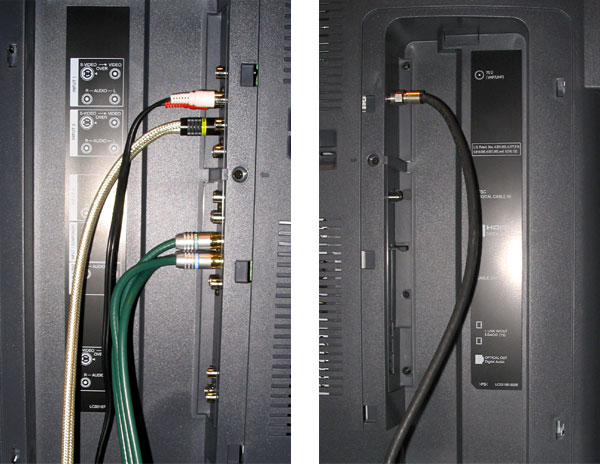
The digital tuner, with its separate input, was obviously an afterthought.
OTHER FEATURES: 89/100
While JVC competes with LCD co-kings Sony and Sharp in terms of picture quality, the user experience on the JVC doesn't come close to matching that found on these top manufacturers' sets. I consistently found myself scratching my head, saying, "Why would they do it that way?" A disappointing user menu experience detracts from a solid collection of inputs and impressive performance of non-picture components on the JVC LT-X776 LCD flat panel series.
On initial plug-in the TV's fan runs briefly. The fan turns off about a half-minute after the TV is plugged in. We suspect when things get really hot it turns on, but during 6 six consecutive hours of use our set never heated up enough to reach that threshold. When the TV is turned on for the first time users are greeted with an "interactive plug in menu". Time, date, time zone, daylight savings, and cable inputs are configured during this initial setup. While the configuration is straightforward, it isn't pretty. The JVC LT-37X776's menu system uses a block-type, mono-spaced font that looks too dated for a high-end HDTV in 2005.
The illuminated remote control, which hasn't been refreshed from previous JVC TVs, is overwhelming. JVC packs too many buttons and text on the remote, making it difficult to find the appropriate button. Duplicate icons and unclear labeling add confusion. There are separate buttons labeled sleep and timer, each with identical clock icons — one button controls the sleep timer and the other button controls a recording calendar for iLink devices. The latter, more obscure function should've been placed in a menu to avoid confusion. Also the layout of the remote makes little sense. The mute and light buttons are buried in the middle of the 55-button layout, when they should be handy at the top or bottom of the remote. By the time you manage to mute your TV in the dark you'll likely be watching a different channel and have scheduled Nick-at-Nite to record to your iLink camcorder.
The LT-X776 LCD television series contains plenty sufficient inputs for most users. Input 1 supports component RCA and composite via RCA or S-Video. A second input supports composite video via s-video or RCA jacks and a third analog input supports RCA composite connections. There are two coaxial jacks, one for the NTSC tuner and one for the ATSC tuner, an iLink (FireWire) jack, digital optical audio out connector, RCA-analog audio out, S-Video and RCA composite video out. There's also a cable card slot, which will be handy for some cable and satellite customers, and a HDMI connector. The inputs are located along both sides of the back of the TV and can be concealed by two removable plastic covers. A corral in the center of the tilt-and-swivel base keeps them hidden from frontal view.
Somehow, JVC managed to make the process of connecting cables unintuitive and complex. Consumers who want to receive local digital and analog broadcasts have to attach their antennae lead to an included external video splitter and connect the outputs of the splitter to the two antennae inputs using included coaxial cables -- thank goodness for the plastic cable cover with coaxial spaghetti on the menu! It would've been better for JVC to include an all-purpose ATSC/NTSC jack. Users connecting their DVD player to the TV's RCA component jacks will be tempted to connect their audio cables to the nearby RCA audio-input jacks as this reviewer did. Wrong! When using component-video input, audio should be connected to input jacks corresponding to the first set of composite jacks, clear across the input bay. The audio jacks directly next to the component video jacks are actually supplemental audio inputs for the HDMI jack, which is located in a different bay, more than 20 inches away. Analog RCA jacks are confusingly labeled "digital audio in." There are no front or side-mounted inputs on this TV.
There are no DVI or VGA jacks for connecting a computer and JVC's manuals says computers signals are not supported via the HDMI in jack. We wouldn't have minded seeing a second set of component jacks to bring JVC’s LCD offerings squarely in line with Sharp's AQUOS LCD offerings.
While the built-in tuners receive signals well, users can only surf between either analog or digital channels at the same time. So, if you want to surf through all available TV content you'll have to navigate through all analog channels, press the a/d button on the remote, and then search through all digital channels. Also, when adjusting settings involving digital inputs the user interface changes entirely. The different menus systems, different input jacks, and inability to surf between analog and digital channels indicate that digital TV was an afterthought in the design of the LT-X776 series.
The LT-32X776 and LT-37X776 LCD TVs have 4 bottom-mounted speakers pumping out 20 watts of total power. The sound is plentiful and quality is high for a television in this size-range. Bass, treble, and balance can be adjusted. The volume normalizers and bass boasters expected in this range of TVs are all included.
The TV's picture-in-picture and side-by-side display system works well. This LCD TV can also tile thumbnails of 12 channels across the screen so that you can easily choose what to watch on TV from available programming. We first saw this feature on a recent Toshiba DLP, where we could interactively choose which channel to tune into using the remote's arrow buttons. The JVC system works differently, cycling through channels displaying each for a fixed duration. While the multi-channel preview isn’t as polished as the Toshiba implementation, it is still a novel and useful feature to have on a TV.
The manual's design is clean but organization is confusing. Making use of the table of contents is essential since there is little logical grouping of topics.
The electronics are silent during operation. The LT-32X776 LCD consumes 173 watts of power during operation and the LT-37X776 consumers 202 watts. The JVC LT-X776 LCD TV series are assembled in Mexico and made of parts from Japan. With its stand the 37-inch LCD flat panel is just over 27 inches tall, 36 1/2 inches wide, and 13 inches deep. The 32-inch LT-32X776 is just less than 32 inches wide, 25 3/4 inches tall, and 12 1/4 inches deep.
VALUE: 94/100
The JVC LT-776 series LCD TVs come equipped with the features consumers want. Multi-channel preview, an ATSC tuner, HDMI input, and a CableCARD slot are all included. These LCD televisions have an excellent picture standard with superb HD capability, anti-glare technology, brightness, and color accuracy.
Drawbacks include a less than easy to use menu system and confusing inputs.
At introduction the street price of the 32-inch LT-32X776 is about $2300, the LT-37X776 arrives at $2,900. Non-technical buyers may be more comfortable with the ease of use of a Sharp or Sony LCD. It may take longer to learn how to operate but what better to do on a Sunday afternoon in the summer. The LT-32X776 or LT-37X776 LCD offerings are excellent when considering the price/quality ratio.
OVERALL SCORE: 93/100 (picture double weighted)
Rating scale from 70 (denoting poorest quality) to 100 (signifying the very best quality). A rating in the 60s for any particular category of a product review indicates a serious defect which causes the product not to operate properly. Picture quality is double-weighted in the Overall Rating Score calculation.





