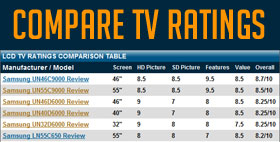1080p vs 720p (1080i). Is 1080p worth it?
by Jack Burden, Senior Reviewer
The question I am most frequently asked about this resolution comparison is, "Should I get 1080p resolution in my LCD Television?" There are a few obvious questions I ask in response:
- What size is the TV?
- Do you have a Sony Playstation 3 or XBox 360 for gaming (both consoles have 1080p games and the PS3 is also a Blu Ray player)?
- Do you have a Blu Ray player?
- Are you using it for professional editing?
The question will usually be answered by the marketplace as 90% of today's TVs are 1080p. There are a few plasma and CFL backed LCDs still on the market, and these days they are generally of poorer quality and make. One example is last years Panasonic X1 series plasma (see review here). We were disappointed with the black levels and contrast of this TV and it received a poor rating from us.
So recently, manufacturer's are just introducing these 720p resolution LCDs or plasmas as a cost savings measure that will be accompanied by many other cost savings techniques such as a poorer quality video processing chip set, and backlighting and phosphor quality in plasmas.
Therefore, our answer to this question has changed over the past couple of years and we no longer recommend purchasing a 720p plasma or LCD. The costs have come down so dramatically on 1080p panels that it's worth it to go ahead and opt for the higher resolution.
As far as the technology difference; 720p is an older but still used HD picture resolution which provides 720 progressive lines of resolution. The specification for 720p is actually 1280 X 720 lines of resolution. 1080P is what all HD programming aspires to be (but is many times just 720p or 1080i) and the actual specification is 1920 X 1080 progressive lines of resolution. 1080I resolution is 1920 X 1080 interlaced lines of resolution.
For all intents and purposes 1080p is the prevalent resolution for TVs in the marketplace. If your incoming signal is 1080i or 720p (which cable broadcasts in many times) then your TV will upscale the signal to the native resolution of the panel. Likewise for a 720p TV. If the incoming signal source is 1080p (Blu Ray or prime time program) then the TV will downscale the resolution to fit the 720p screen size and pixel dimension.
Which looks better often is determined more by the signal source than by the resolution of the TV. But purists will insist that a if the resolution of the incoming signal matches perfectly with the panel lines of resolution your picture will be better. From our experience, this is not always the case as some TVs are superior to others in contrast, brightness, color rendition and other factors. But regardless, in sum in today's market I do not trust the 720p resolution specification for TVs due to the cheapness of other facets of the manufacturer of the TV.